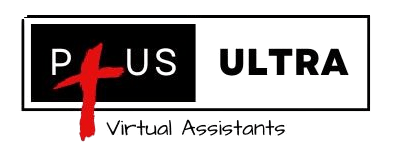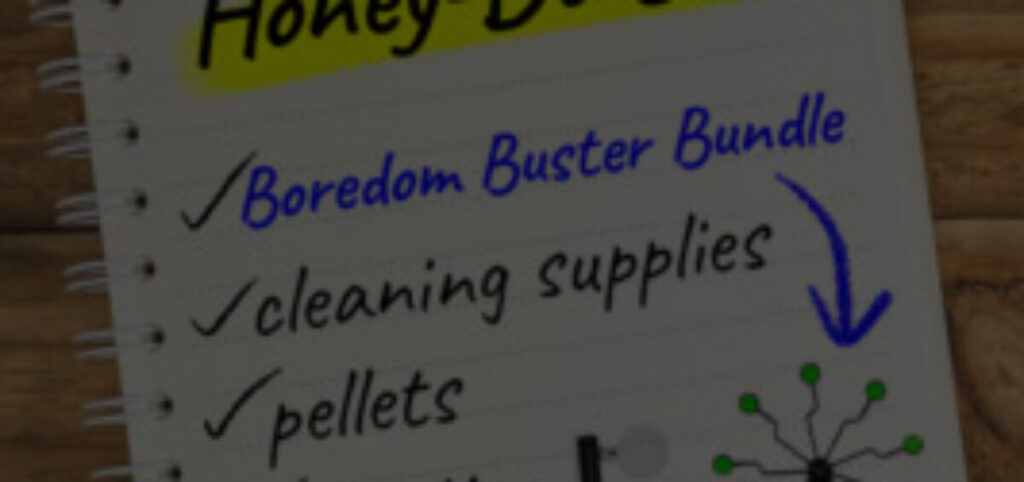5 Powerful Solutions for Technological Nightmares
Is Dealing with Technological Nightmares Ruining Your Day? Some of us are really adept at technology, others are not. Some can set up thing a ma bobs to automate their workday, others have a difficult time just figuring out how to turn the darned laptop on, let alone get onto a Zoom meeting When working from home, it is essential that your team learn how to navigate yourself through the sea of technology. Here are 5 essentials: 1) Up to date technology: If your team members are using 15-year-old laptops that are still running Windows XP, they are going to have problems. They will be wasting valuable time while their apps load, let alone the loss of production due to the frustrations involved. Make sure that your team has the best possible Laptops and equipment. I have checked on several different websites and they all seem to recommend the following minimum hardware requirements. If you have no idea what I am talking about, your first step is to hire someone who does: Processor: Intel Core i5 or i7 or AMD equivalent Display: 13” or larger Memory: 8GB or higher for PC / 16GB or higher for MAC Hard Drive: 256GB SSD or higher I/O ports: Two USB 3.0 ports Video out: HDMI or DisplayPort Wireless: AC preferred, N minimum OS: Windows 10 (preferred) for PC / Sierra for Mac (Catalina is better, Big Sur… even better yet!) 2) You must have a good internet connection. In today’s world, often you have both spouses and several children using the same internet connection. Just like when there are more people on the freeway, you can’t drive as fast, when there are more people on the wifi, you can’t surf as fast. This can cause a page that would normally take seconds to load, take minutes, increase frustration, and decrease production. With a poor internet connection, your Zoom meetings degenerate into “I couldn’t hear what you said”, and “You’re frozen!” So your gonna want to get the best internet connection available. 3) You must standardize your software packages. If some of your team is using Go to Meeting, some on Google, some on Zoom, and some guy out in Peoria using a video conferencing app his brother in law developed… not much is going to get done. Everybody has a preference and you are not going to please everyone. Pick an app and that is what your team uses for work. They can use other stuff for things outside of work. 4) Training, Training, Training! We’re playing a new game here and we have to learn. Video conferencing is new, people have to learn about breakout rooms, and hosts, and all that stuff. Provide the training, it saves you in the long run… and even the short run! There are many courses you can take from the privacy of your own home to learn technology. There are You-Tube Videos, there are self-directed classes, you can have an instructor walk you through it all. It depends on your learning style. Click here for a consultation, scroll to the bottom of the page, and check out some of our courses. 5) Patience. You have to be willing to play around, to have something not work. Remember, this is new. Now if you use a good consultant, like Dr. Work from home, you will not need as much patience, because I spent several years doing the research… so you won’t need as much patience. To encourage you in your patience, I am offering a limited-time no charge, no-obligation discovery coaching session. Just click on the link, answer the questions and I will make sure you are taken care of https://calendly.com/dr_work_from_home/30min?month=2020-09
5 Powerful Solutions for Technological Nightmares Read More »